In this post, I wanted to show some of the steps that I undertake when developing my visual ideas.
The following images will detail the different stages of progress when developing a new style for my cell visualisation project. Although I have discussed the key stages, each stage featured multiple iterations (some stages had between 10-20 versions), with subtle differences (particularly when adjusting the 3D elements).
Image 01 shows the initial idea created (quickly) in Photoshop. I was currently working on something else, and this idea had to be 'written down' so that I could develop it fully later. I created a simple version in Photoshop using a radial colour gradient, and basic spheres (to later be replaced with my cells). A simple white highlight was painted onto the spheres, blurred and then lightened to suit.
Image 02 shows a developed version of this 'sketch'. The background has been enhanced in Photoshop, by adding a cloud effect to break the uniformity. The handpainted spheres have been replaced by 3 spheres created and rendered in 3D, using a customised/tweaked Blinn shader.
Image 03 is almost the same as the previous version, although with the addition of an HDRI environment sphere (to create more interesting reflections). By adding the HDRI, both the scene and lighting become more believable, and less 'flat'. A subtle vignette was also added to the image, to help direct the focus of the audience.
Image 04 applies the new visual style to the 3D cells, whilst using the same background used in image 3 (as this required no further development).
Finally, Image 05 adds a whiter outline to the cells for clarity (by adding a 'xray' render pass over the top during compositing). Pre-rendered particle dust has also been added, although I am unsure if this will be added in the final outcome.
The last stage I would normally complete would be to transform this image into an animated version. Although I have built the final scene using After Effects, I have been unable to batch render the Maya files, as the render-farm has not been working. Once I am able to render, I will post the animated outcome of this concept's development.

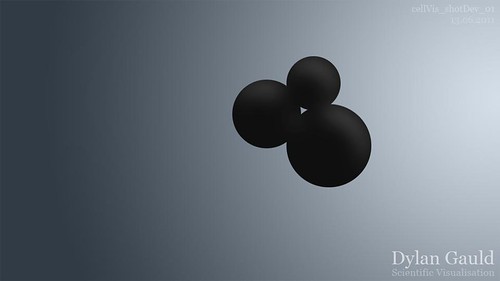
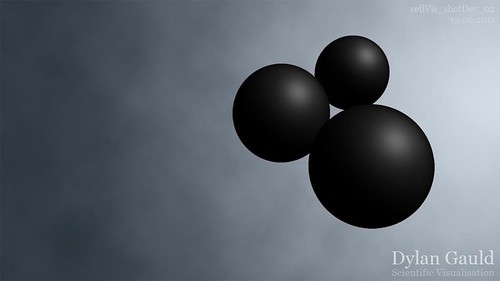
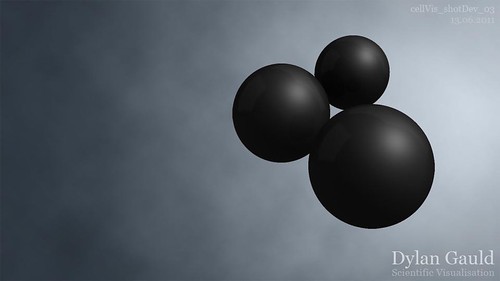
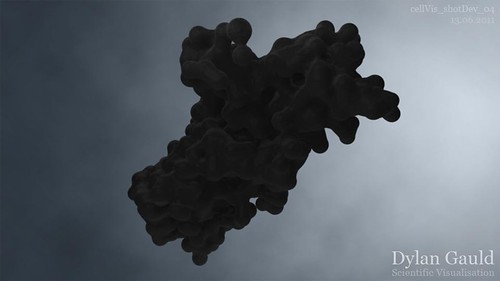
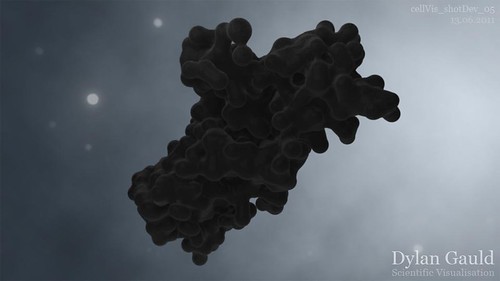
No comments:
Post a Comment